In today's fast-paced work environment, employees and customers expect instant access to information. With over two-thirds of customers preferring self-service, a centralized and efficient company knowledge base isn't just a nice-to-have; it's a necessity. Using Microsoft Teams as your knowledge hub is a strategic choice, as it keeps critical information organized and accessible within the platform your team already uses daily.
A knowledge base in Teams acts as a central library for everything from how-to guides and FAQs to detailed company policies. It empowers users to find answers independently, reducing the burden on support staff and improving overall efficiency.
This blog post will provide a straightforward guide to setting up a powerful knowledge base in Microsoft Teams, ensuring your team can find and share information effortlessly.
What is a Company Knowledge Base?
A Microsoft Teams knowledge base is a library for customer service, filled with information about products, services, or topics to help customers solve problems independently. It comes in two types: machine-readable for AI systems and less interactive, and human-readable with documents and texts for people, offering more interaction but requiring more effort to find answers.
The content varies depending on the business but generally includes:
- How-to guides
- FAQs
- In-depth articles
- Video demonstrations
- Company information
- Insights into different business areas
Some companies also provide general industry information to attract a wider audience. An internal knowledge base can also benefit employees, offering information on company policies, benefits, and more. This is important because customer service teams can get overwhelmed with repetitive questions. A Microsoft Teams knowledge base offers a quicker, self-service option for customers, reducing the load on support staff.
A Microsoft Teams knowledge base can begin simply by addressing common questions and gradually expanding into a comprehensive resource. This approach provides immediate answers to customers, and Microsoft Teams enhances this capability by offering a versatile and secure platform for hosting and managing the MS Teams knowledge base.
What is an AI-Powered Knowledge Base?
While a standard knowledge base is a static library of documents, an AI-powered knowledge base is a dynamic, intelligent system. It uses Generative AI to understand the meaning behind an employee's question, search across multiple documents and data sources simultaneously, and provide a direct, conversational answer instead of just a list of links. For example, a tool like Rezolve.ai turns your collection of files into an expert you can talk to.
Why Use Microsoft Teams for a Knowledge Base?
To truly grasp the value, let's compare a typical information search with a standard setup versus an AI-powered one.
Scenario: A sales team member needs to find the latest SOC 2 compliance report to share with a client.
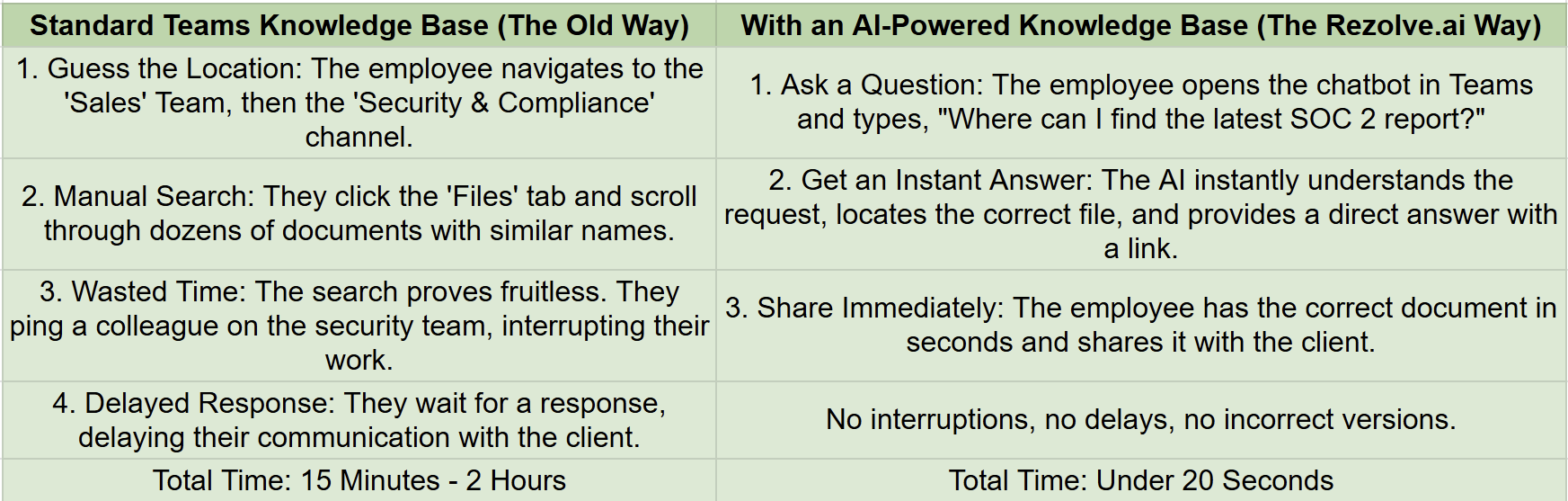
Microsoft Teams is an effective platform for a company knowledge base management because:
1. Integration with Microsoft Office Tools
Microsoft Teams integrate well with Microsoft Office applications. This integration facilitates the easy creation, sharing, and accessing of knowledge base content.
Employees are likely already familiar with Office tools like Word, Excel, and PowerPoint, so using Teams as the knowledge base platform means less of a learning curve and more immediate adoption. This integration ensures a cohesive experience where employees can work with the tools they are accustomed to while benefiting from the collaborative environment of teams.
2. Collaborative Features
Microsoft Teams is built with collaboration in mind. It offers features like chat, video calls, and team meetings, which foster real-time communication and knowledge sharing.
These features add an interactive dimension to the knowledge base, allowing team members to discuss, brainstorm, and resolve issues collaboratively.
The real-time collaboration tools in teams enhance the knowledge base by making it a dynamic and interactive resource rather than just a static repository of information.
3. No Extra Spending
Having a knowledge base for MS Teams and SharePoint doesn't cost extra, which is great for small businesses with limited budgets. This way, they can have a basic knowledge base without spending more money.
4. Security and Compliance
Security and compliance are non-negotiable, especially when dealing with sensitive company information.
Microsoft Teams provides solid security features and compliance capabilities, ensuring that the information stored in the knowledge base is secure and protected against unauthorized access.
This aspect is particularly important for companies that handle confidential data or need to comply with industry-specific regulations.
5. Customizable Organization
Microsoft Teams allows significant customization in organizing channels and tabs. This customization makes setting up different sections of the knowledge base to cater to specific departments, projects, or topics easy.
The flexible organization within teams ensures that employees can quickly find the information they need specific to their requirements.
How Do You Set Up a Knowledge Base in Microsoft Teams?
Setting up a knowledge base in Microsoft Teams involves a few key steps, and it's important to keep the process user-friendly and easily navigable.
Here's a simple guide for you to get started:
1. Creating a Team or Channel for Your Knowledge Base
This initial step involves setting up a dedicated space within Microsoft Teams where your knowledge base will reside. This space could be a team or a channel, depending on your organization's scale and access needs.
When creating this, consider the structure of the knowledge base. Will the department, topic, or project divide it?
Plan the architecture of your team or channel to facilitate easy navigation and efficient information retrieval. This setup is about creating a space and laying the foundation for how information will be organized and accessed.
2. Uploading and Organizing Content
After establishing your team or channel, the next important step is populating it with content. This involves transferring existing knowledge resources into Microsoft Teams.
If you're using a tool like Rezolve.ai, this process can be streamlined as it may offer features for bulk import and content organization. The key here is not just to upload content but to organize it in a way that makes sense for your users.
This might involve categorizing documents into folders, using tags for easy searching, or creating an index or table of contents for larger documents.
3. Configuring AI Features for Optimal Use
With Rezolve.ai, you can integrate advanced AI features to enhance the UX of your teams' knowledge base. This could include a Gen AI-powered search engine that quickly understands natural language queries and delivers relevant results.
Consider setting up automated tagging and categorization of content, as this can greatly improve the findability of information. The Gen AI could also be configured to offer personalized content recommendations based on user roles, previous queries, and usage patterns.
4. Customizing the Knowledge Base for Your Team's Needs
Every organization has its own unique needs and workflows, and your knowledge base should reflect that. Customizing involves more than just adding your company logo or choosing a color scheme. It's about aligning the knowledge base with your organization's processes and culture.
For instance, if your team frequently collaborates on documents, ensure that your knowledge base supports co-authoring and version tracking. If your organization values learning and development, integrate features that support training modules or learning pathways.
5. Integrating External Resources and Content
Finally, a comprehensive knowledge base should be in collaboration with others. Integrating it with other tools and resources your organization uses is important.
This could mean embedding instructional videos, linking to external research papers, or connecting to cloud storage platforms where additional resources are kept. The seamless integration should allow users to access a wide range of information without leaving the Microsoft Teams environment.
Consider the formats of these external resources and ensure they are compatible with your knowledge base platform for a smooth user experience.
Ensuring Efficiency, Accuracy, and Ease of Use with Microsoft Teams Knowledge Base Best Practices
Building a Microsoft Teams knowledge base is just the start. It's important to continuously manage and update it to ensure it remains helpful for your customers.
By applying some best practices, you can maximize its impact on users:
- Measuring the Efficiency of Your Knowledge Base
To ensure your knowledge base is performing effectively, you need to track and analyze specific metrics. Key performance indicators (KPIs) such as page views, search effectiveness, and user engagement levels can provide insights into how well your knowledge base is being utilized.
Tools like Microsoft Teams and Rezolve.ai offer analytics capabilities to track these metrics. Regularly reviewing these KPIs helps you understand if users find the information they need quickly and whether the knowledge base improves overall efficiency in problem-solving and information retrieval.
- Strategies to Maintain Accuracy and Relevance
Keeping your knowledge base accurate and up-to-date is essential. Implement a regular review cycle where content is evaluated and updated as necessary. This could involve subject matter experts periodically checking and revising content to ensure it remains current and correct.
Encourage a culture of continuous improvement, where each team member proactively suggests updates or corrections. Additionally, use GenAI tools to flag outdated or seldom-used content for review.
Expert Quote
"The ROI of an intelligent knowledge base is measured in reclaimed hours. Every question the AI can answer is a ticket that doesn't need to be created and an interruption that is avoided. This directly translates to lower operational costs and, more importantly, a more empowered and efficient workforce." - Manish Sharma, CRO, Rezolve.ai
- User Training and Adoption Strategies
To maximize the impact of your knowledge base, users must be effectively trained on how to use it. Develop comprehensive training programs that cover navigating the knowledge base, searching for information, and contributing content.
Use various training methods such as webinars, tutorial videos, and quick-reference guides to accommodate different learning preferences. To encourage adoption, demonstrate the benefits and efficiencies of using the knowledge base in daily workflows.
- Gathering Feedback and Making Improvements
Continuous feedback from users is important for improving your teams’ knowledge base.
Implement mechanisms for collecting feedback, such as surveys, comment sections, or feedback buttons within the knowledge base itself. Analyze this feedback to identify common issues or areas for enhancement. Regularly engage with users through forums or meetings to discuss their needs and experiences with the knowledge base.
This ongoing process ensures that the knowledge base evolves in line with user requirements and expectations.
Key Takeaways: Your Blueprint for an Intelligent KB
- Go Beyond Folders: A true knowledge base is more than files in a channel. It requires a structured, intentional approach to content organization and accessibility.
- AI is the Game-Changer: An AI layer like Rezolve.ai transforms your static documents into a conversational expert, providing instant, precise answers and eliminating frustrating searches.
- Meet Employees Where They Are: Building your knowledge base directly within Microsoft Teams removes friction and drives adoption because it integrates into your team's existing workflow.
- Maintenance is Mandatory: A great knowledge base is never "done." Implement a cycle of reviewing content, gathering user feedback, and tracking analytics to ensure it remains accurate and relevant.
- Unify Your Knowledge: The most powerful solutions can connect to information across multiple sources (SharePoint, network drives, etc.) and present it through a single interface in Teams.
Rounding Knowledge Base for Teams with Rezolve.ai
Using the right software, you can make a knowledge base in Microsoft Teams that gives your team the information they need exactly when needed.
Rezolve.ai brings together various Microsoft apps into one easy-to-use platform. It makes finding and accessing information easy, helps you search for important data quickly, and ensures you always have the latest version of documents. Rezolve.ai makes your work processes more organized and helps boost your productivity.
Additionally, Rezolve.ai has strong security features to protect your documents. It keeps all your data in one place, and only people who are allowed can access sensitive information.
If you want to set up a Microsoft Teams knowledge base, book a free demo with us and check out how Rezolve.ai can help.
We make creating a detailed and effective Microsoft Teams knowledge base simpler and more efficient.
FAQs
1. How can I measure the success of my Microsoft Teams knowledge base?
Focus on KPIs such as user engagement levels, search effectiveness, and page views. Tools within Microsoft Teams and platforms like Rezolve.ai provide analytics capabilities to track these metrics. Regularly review these KPIs to understand how effectively users find the information they need and whether the knowledge base enhances problem-solving and information retrieval processes.
2. Can I integrate my existing customer service tools with the Microsoft Teams knowledge base?
Yes, it's possible to integrate existing customer service tools with your Microsoft Teams knowledge base. This integration allows for a more streamlined process, where information and resources are centralized, and support teams can access everything they need within one platform. You can use APIs and connectors available in Microsoft Teams to integrate with various external systems, ensuring a cohesive support environment.
3. What are the best practices for maintaining and updating the content in a Microsoft Teams knowledge base?
Best practices for maintaining and updating your Microsoft Teams knowledge base include establishing a regular review cycle where content is periodically evaluated and revised as necessary. Involve subject matter experts to ensure accuracy and relevance. Encourage a culture of continuous improvement among team members, who can suggest updates or corrections.
Additionally, utilize AI tools to flag outdated or underutilized content for review. These practices ensure that your knowledge base remains a reliable and up-to-date resource for both customers and employees.
4. How does Rezolve.ai make searching our knowledge base better than the native Teams search?
Native Teams search is a keyword-based file search. Rezolve.ai uses Generative AI to understand the intent and context of your question. So, instead of just showing you a list of documents that contain your keywords, it reads those documents and gives you a direct, synthesized answer, along with a link to the source. It’s the difference between being handed a phone book and being told the number directly.
5. Our company information lives in SharePoint, on a network drive, and in PDFs. Can Rezolve.ai unify it all?
Yes. This is a core strength of Rezolve.ai. It can ingest and learn from information across multiple data sources, including SharePoint sites, network drives, websites, and various file formats (PDF, Word, etc.). It then unifies this disparate knowledge and makes it all accessible through a single conversational interface within Microsoft Teams, creating one true source of truth.
6. How does Rezolve.ai help keep our knowledge base accurate and up-to-date?
Rezolve.ai assists with knowledge maintenance in several ways. Its analytics can identify content that is frequently used, rarely used, or results in negative feedback, flagging it for review. Furthermore, it supports a feedback loop where users can report if an answer is unhelpful, alerting knowledge managers to areas that need updating.






.webp)




.jpg)

.png)








.png)