Today’s IT world is a moving target. Servers spin up in one cloud, apps run in another, and employees log in from every corner of the globe. One wrong change can break services everywhere. That’s why a Configuration Management Database (CMDB) is crucial—it keeps a live record of every asset and how they connect. The latest CMDBs use generative AI to find assets automatically, predict problems, and even fix issues before anyone notices. In this guide, we’ll compare the top CMDB tools of 2025, starting with the GenAI-powered Rezolve.ai, and share practical tips to switch or upgrade without headaches.
What a CMDB Is—and Why It Demands an Upgrade in 2025
At its simplest, a CMDB is a continuously updated repository that lists every configuration item (CI) in your technology stack—servers, containers, SaaS licenses, IP sub-nets, service relationships—and records how those items depend on one another. When populated and governed correctly a CMDB:
- Enables real-time discovery so new cloud instances and ephemeral containers never fall into a visibility blind-spot.
- Maps application dependencies, revealing which micro-service or database will break if a network rule or security patch hits the wrong node.
- Feeds incident, change, and problem workflows, cutting mean-time-to-resolution (MTTR) by giving support teams instant context.
- Supports compliance and audit readiness through authoritative asset lists, lifecycle states, ownership metadata, and immutable activity logs.
- Powers AI-assisted operations—large language models can only triage or remediate accurately if the underlying configuration data they reference is clean, current, and well-related.
Legacy CMDBs often relied on scheduled scans or manual spreadsheets. Those approaches buckle under hybrid environments where thousands of objects spin up and tear down every hour. GenAI-driven CMDBs learn patterns, normalize vendor-specific jargon, and predict missing relationships—transforming the database from a passive ledger into an active decision-engine.
Top CMDB Platforms for 2025
Below is a comparison of the nine tools most often shortlisted by CIOs this year.
1. Rezolve.ai — GenAI-Powered CMDB for Autonomous IT Operations
Rezolve.ai’s GenAI-powered CMDB is a continuously learning discovery engine that crawls on-prem networks, public clouds, and even IoT gateways, deduplicating results and stitching them into a unified graph in near real-time. The standout feature is a conversational interface: engineers can type “show me every Linux VM in us-east-1 that depends on the legacy Oracle cluster” and receive an annotated topology map plus a change-impact score in seconds.
A second differentiator is predictive analytics. By analyzing historical incident data alongside live telemetry, Rezolve.ai forecasts which CI is likely to fail next and recommends pre-emptive patches or capacity boosts. Automated compliance audits export encrypted snapshots for PCI-DSS, HIPAA, or DPDP reviews, while MSP-style multi-tenant controls let service providers segment data across customers.
Pros: Real-time accuracy; proactive alerting; intuitive natural-language queries; strong encryption and audit trails; scalable multi-tenant architecture.
Cons: Legacy IT teams may need training to trust AI-generated change simulations; organizations wedded to on-prem only estates might under utilize cloud connectors.
Enterprises adopting Rezolve.ai typically report double-digit MTTR reductions within one quarter and a significant drop in “unknown rogue assets” flagged during penetration tests.
2. ServiceNow CMDB — AI at Enterprise Scale
ServiceNow offers an all-in-one CMDB with built-in discovery that scans your environment and flags unusual activity (for example, an app suddenly using new network ports). Its Common Service Data Model (CSDM) keeps data consistent across operations, security, and finance teams—handy if you already rely on other ServiceNow modules—but it can feel heavyweight compared with leaner CMDB options.
Pros: Deep integration across the Now Platform; robust role-based access; mature workflow and approvals; massive partner ecosystem.
Cons: High subscription and implementation costs; complex schema extensions often require certified partners; smaller teams can feel overwhelmed.
3. BMC Helix CMDB — ITIL-Centric and Cloud-Native
BMC Helix positions itself as the business-aware CMDB. The SaaS offering correlates CIs with business services and risk scores, feeding BMC’s AIOps suite to predict outages. Out-of-the-box visualizations surface upstream and downstream impacts of a proposed change faster than most rivals.
Pros: Stringent ITIL compliance; hybrid and multi-cloud discovery; strong change-risk analytics; flexible data federation for M&A scenarios.
Cons: Pay-as-you-grow pricing can escalate quickly; deep customization often demands BMC professional services, stretching timelines for mid-market buyers.
4. SolarWinds Service Desk CMDB — Pragmatic Visibility for Lean IT
SolarWinds focuses on speed to value. Agent-based and agentless discovery feed an inventory that syncs directly with incident tickets so technicians can see asset age, warranty status, and past issues without opening another tab. Cloud connectors cover AWS and Azure, while an intuitive mobile app appeals to field technicians.
Pros: Affordable per-agent licensing; quick deployment; familiar interface for existing SolarWinds NPM/SAM users.
Cons: Relationship modelling is rudimentary compared to enterprise suites; dependency visualizations flatten past two hops; large estates may hit scalability ceilings.
5. Freshservice CMDB — No-Code Automation for Mid-Market Teams
Freshservice continues its march up-market with a fully browser-based CMDB that auto-classifies CIs and calculates blast radius scores whenever a ticket transitions to “in progress.” Impact maps update in real-time as assets come online or go dark. GPT-based virtual agents can surface CI context directly inside Slack or Teams chats, reducing swivel-chair time.
Pros: Modern UI; pay-for-what-you-use pricing; workflow builders that non-developers can master; native project-management module for change work-streams.
Cons: Highly bespoke attribute schemes or legacy SNMP devices sometimes require custom scripts; advanced reporting may lag ServiceNow or Helix depth.
6. Device42 — Deep Discovery and Visual Dependency Mapping
Device42’s roots in data-center infrastructure make it the go-to choice for teams wrestling with thousands of bare-metal servers and mixed hypervisors. Agentless scanning parses MAC tables, iLO cards, and IPMI out-of-the-box, then layers on cloud API pulls. An interactive topology canvas lets engineers filter flows by port or protocol and export Visio-ready diagrams for audit packs.
Pros: Exceptionally granular discovery; strong IP address management; scriptable integrations to update ServiceNow, Jira, or BMC as “CMDB of record.”
Cons: Initial credential and firewall setup can be time-consuming; the UI, while functional, feels older than newer SaaS rivals.
7. Axonius — Security-Defined Asset Intelligence
While marketed primarily as a Cyber Asset Attack Surface Management (CAASM) platform, Axonius’ 850-plus connectors mean it can ingest and reconcile data from vulnerability scanners, MDM suites, SaaS SSO logs, and more. The resulting inventory often becomes the de-facto CMDB for security-first organizations. Bi-directional automations can, for instance, open a ServiceNow change when an unpatched server appears.
Pros: Breadth of integrations; robust data deduplication; automation engine triggers workflows in SecOps or ITSM tools.
Cons: Visual relationship maps are flatter than those in purpose-built CMDBs; pricing targets security budgets and may exceed pure ITSM allocations.
Migration and Modernization Best Practices
A shiny new CMDB fails fast if it imports stale spreadsheets or if nobody owns data quality. The following blueprint distils guidance from vendor playbooks, analyst research, and hard-won practitioner experience.
1. Define Why, Then Scope What
Start by articulating the business outcomes—faster incident resolution, audit readiness, cloud cost governance—and map those outcomes to a minimal viable data model. Over-collecting attributes leads to bloated schemas that rot quickly.
2. Clean House Before the Move
Extract existing asset lists, reconcile duplicates, normalize naming conventions, and flag unknowns for investigation. Automated normalization rules help, but only after you set a canonical standard.
3. Migrate in Waves
Pilot on a non-critical service, validate discovery accuracy, correct classification errors, and only then expand. A phased or “wave” approach contains risk and builds confidence.
4. Design Integrations Up-Front
Document which systems will publish to or consume from the CMDB—monitoring, CI/CD, SOC, license management—and test API security early. Surprises here derail timelines.
5. Automate Continuous Discovery
Whether agent-based, agentless, or connector-driven, ensure discovery runs frequently enough to capture ephemeral containers and serverless functions. Manual entry should be the rare exception.
6. Govern with Accountability and KPIs
Assign data owners per CI class; measure completeness, discovery latency, and MTTR changes post-go-live; report successes to keep executive sponsorship.
7. Celebrate Quick Wins
When the CMDB’s dependency map prevents an outage or slashes diagnostic time, broadcast it. Visible wins unlock budget for later, tougher phases.
In Closing
Once dismissed as static “record stores,” CMDBs have become living control-planes that feed AIOps, trigger compliance bots, and even launch self-healing actions. If you’re looking for GenAI-fuelled, conversational insights with predictive power, Rezolve.ai delivers a fast path to that future-ready experience—auto-discovering assets, mapping dependencies in real time, and forecasting issues before they bite. Whatever you choose, disciplined scoping, clean data, and continuous discovery matter a lot, so get those right and your CMDB evolves from passive catalog to intelligent, self-healing core.

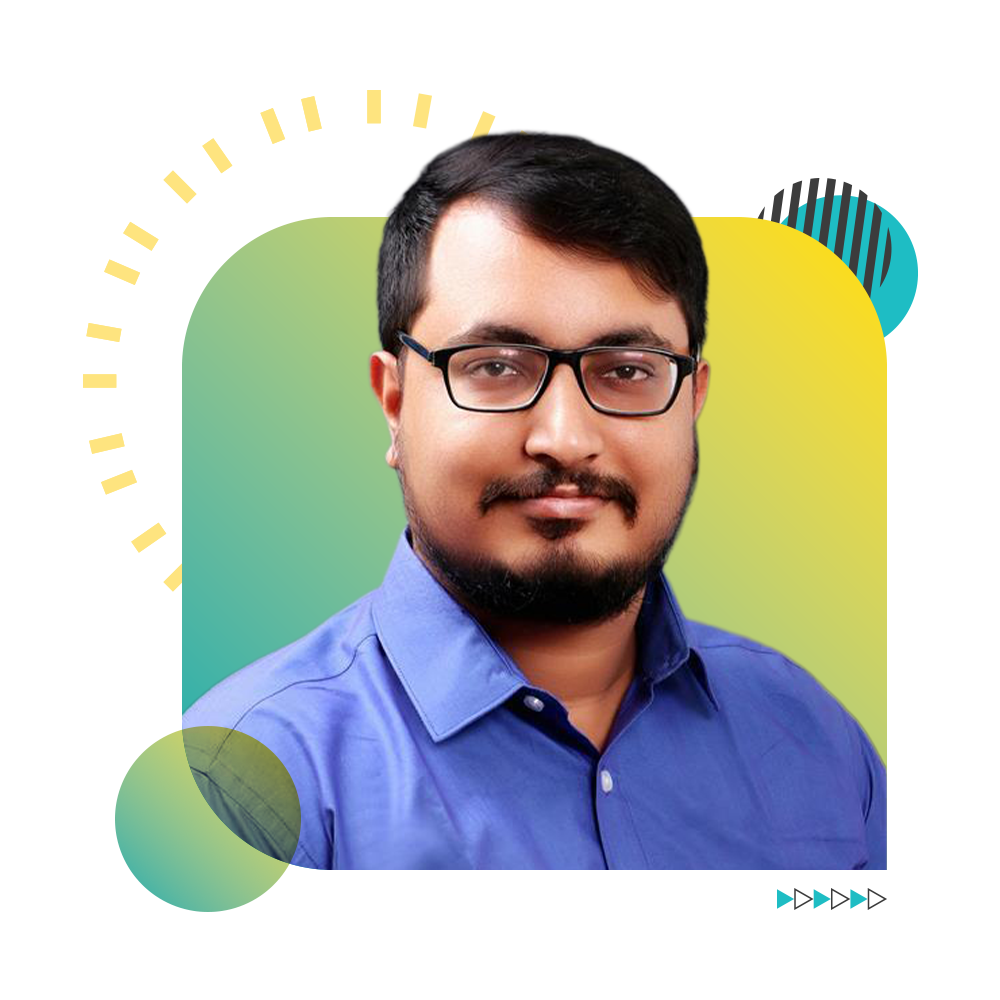



.webp)




.jpg)

.png)








.png)